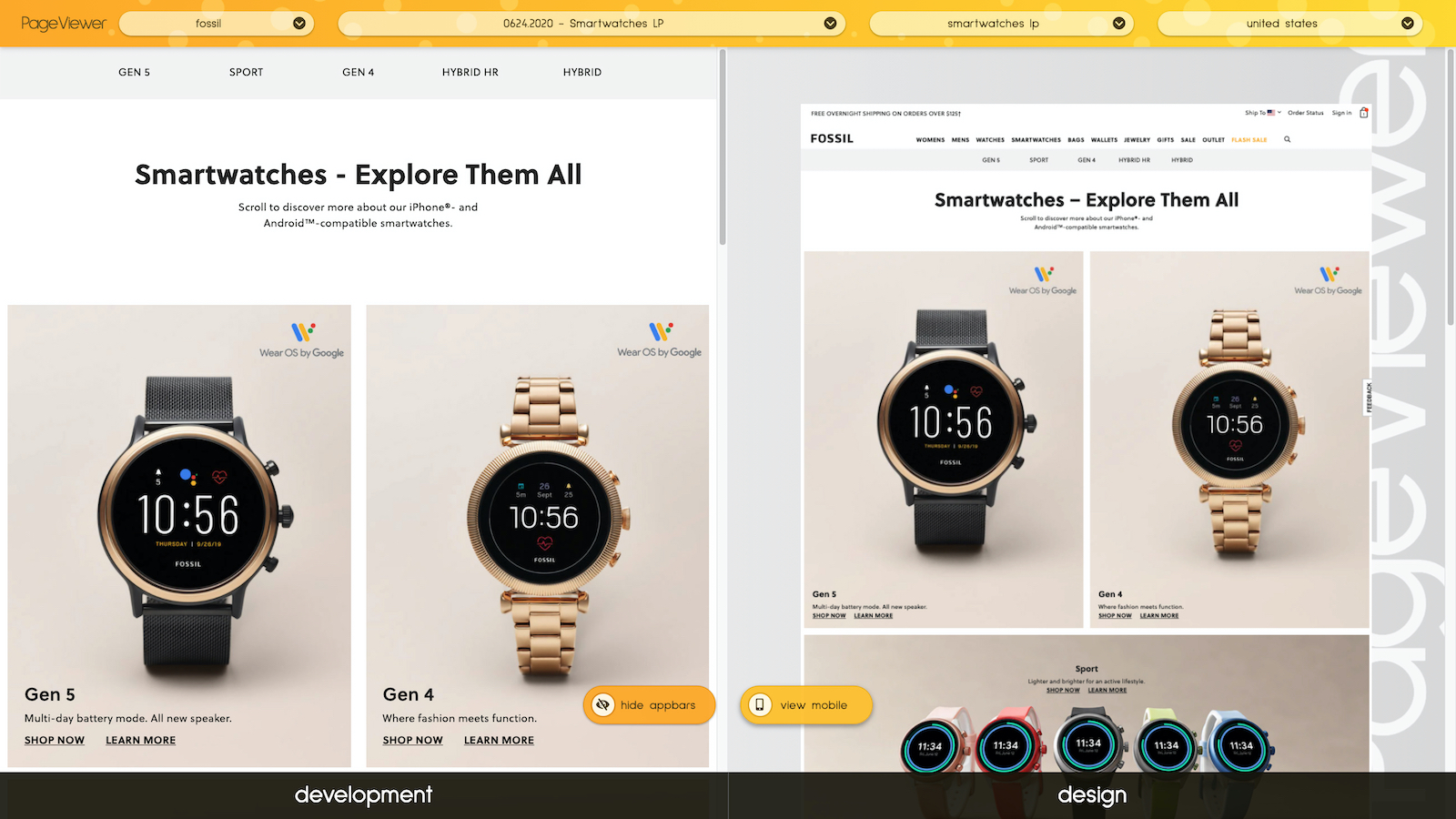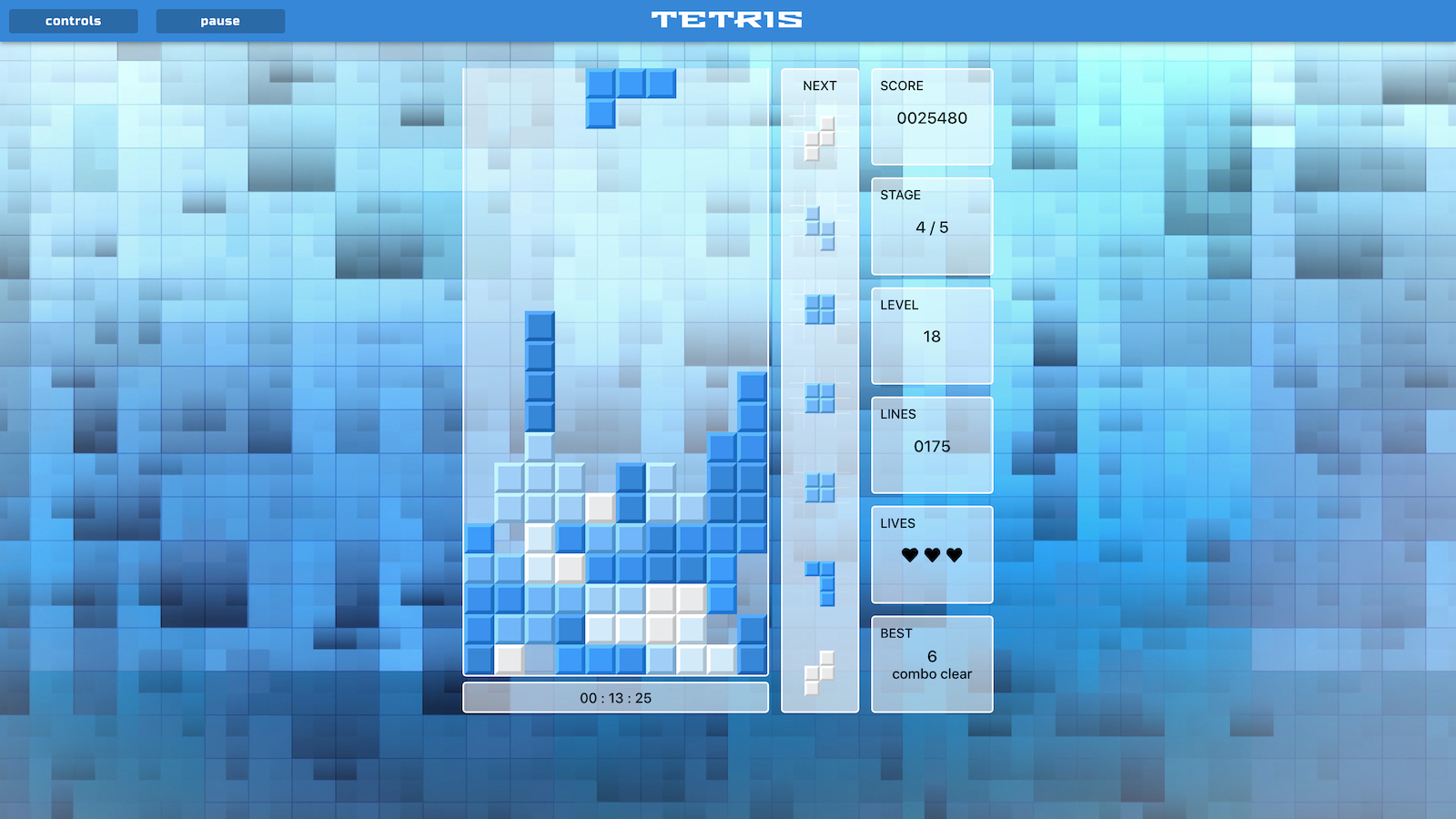CryptoTracker
status: productionWhat is it?
CryptoTracker is a cryptocurrency portfolio dashboard. The dashboard allows for 12 cryptocurrency assets to be displayed and tracked. Track when an asset is purchased, sold, transferred, or rewarded. Know the portfolio’s total valuation and the value of each individual asset. Additionally, get current price data of the 12 tracked assets and top 100 cryptocurrencies.
How does it work?
Built with React, CryptoTracker is a continuously animating dashboard. The dashboard initially displays Portfolio Valuation View (PVV) which displays the total portfolio valuation. After 15 seconds, the dashboard switches to Market Valuation View (MVV) which displays asset market valuation (price change 24hr). Every 15 seconds, the dashboard view transitions.
Asset Tiles
12 asset tiles are displayed on the dashboard. Each asset tile represents an individual asset that is tracked in the portfolio. Asset tiles display pertinent information regarding the asset.
| key | value |
|---|---|
| asset name | "BITCOIN" |
| asset ticker | "BTC |
| total purchase value | "2313.84" |
| total quantity | "0.09" |
| current price | "59372.00" |
| price change (24h) | "+0.9917%" |
| profit | not pictured |
Portfolio Valuation View (PVV)
When PVV is displayed, the asset tiles are white. PVV displays if assets are profiting based on the total purchase value and the current price of assets. Profiting assets are accented with green while non-profiting assets are accented with red. Break-even or assets that do not contain transaction data are accented with beige.
Market Valuation View (MVV)
When MVV is displayed, an asset’s tile color reflects the current price action over the past 24h. Down assets have 3 shades of red indicating the severity of the negative price action of the asset:
- < -5% (minor loss - light red)
- < -10% (major loss - medium red)
- >= -10% (massive loss - dark red)
Assets with positive price action over the past 24h have 3 shades of green:
- < 5% (minor gain - light green)
- < 10% (major gain - medium green)
- >= 10% (massive gain - dark green)